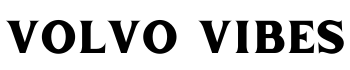A few years back, Apple released an exciting partnership with some vehicle brands and introduced an integrated application for their vehicle: the Apple Car. Since the announcement, Volvo users have been asking one question, does Volvo have Apple CarPlay?
Yes, Almost all Volvo cars are now equipped with Volvo Apple CarPlay. The newer models now come with this integrated system that allows you to use your phone and almost all the apps through the home screen of your Volvo car. You can now use Siri voice commands in your car to get things done.
Stay with me as I walk you through the Volvo models that have Apple CarPlay and how you can get the best out of it.
Does Volvo Have Apple CarPlay? Since When?

In 2022, Volvo announced that it’ll offer an Over-the-air update to its vehicles. The update included an integrated entertainment system called Apple CarPlay. All the vehicles that are equipped with the Google built-in infotainment system will be able to enjoy this feature.
The update included the installation of the Volvo Apple CarPlay in almost 650,000 vehicles all over the USA.
Which Model Of Volvo Have Apple CarPlay?
Volvo Models after 2015 with Google built-in infotainment have Apple CarPlay. Below are the Volvo models that have the Apple CarPlay system installed:
- Volvo XC90 (2016 – 2023)
- Volvo S90 (2017-2023)
- Volvo V90 (2017 – 2023)
- Volvo XC60 (2018 – 2023)
- Volvo S60 (2019 – 2023)
- Volvo V60 (2019 – 2023)
- Volvo XC40 (2019 – 2023)
- Volvo C40 Recharge (2022 – 2023)
- Volvo EX30 (2024)
You can install it in older cars. For that, you need to get the over-the-air (OTA) update from a Volvo dealer and get the Google built-in infotainment system/ Sensus.
Get The Exciting Features Of Volvo Apple CarPlay
If you’re a Volvo user with an iPhone, I highly recommend you use Volvo Apple CarPlay. This allows you to use screen mirroring and all the applications approved by Apple. You can use these applications in the same manner as your phone.
Besides, you can use Siri to control the Apple apps including Phones, messages, maps, and Apple music. Other apps are partially integrated with Siri.
Volvo Apple CarPlay allows you to navigate through the map. But, while using the CarPlay system, other infotainment systems will be disabled. So, you might not see any device connected to the Sensus system.
In some newer models with CarPlay IOS 15, you can unlock or even start the engine of your Volvo with this system.
Step-By-Step Guide On How To Setup And Activate Volvo Apple CarPlay
Setting up and activating Apple CarPlay in your Volvo is a simple task. Ensure your car already has Apple CarPlay installed in the Google Built-in infotainment system via the OTA updates.
If you’re connecting your phone for the first time, here is a detailed guide to setting up Volvo Apple CarPlay:
Firstly, These are the things you’d be required:
- A compatible iPhone (Above IOS 8)
- USB cable (Make sure to use Apple’s USB or Lightning cable for best connectivity)
- A prerequisite is to activate Siri voice control on your iPhone
To set up Volvo Apple CarPlay:
- Open your armrest and plug the USB cord into the USB port. The port for Apple has a white border.
- Insert the other end in your phone.
- Then go to the main menu
- Swipe to the left, there you’ll find the multimedia options. Select the CarPlay icon
- A notification will pop up on your screen.
- You have to accept the terms and conditions
- You have to disconnect Bluetooth if you don’t want to use the Sensus infotainment system parallel to Apple CarPlay.
- Once you’ve accepted the terms and conditions, the Apple screen will show up with selected applications.
Now you can easily access the Apple map, texts, calls, Spotify, and tons of other apps.
Apple CarPlay is integrated with the Google built-in system. Any update in the system can cause the Volvo Google Assistant to not work. You can check out my tips on troubleshooting it.
How To Activate Siri In Your Volvo?
Once you’re done connecting your phone to the Apple CarPlay system, you can use Siri voice control to get your stuff done.
- There are two ways to activate Siri. But, you must activate Siri on your iPhone first. Go to settings, general, and activate Siri.
- Then, go to the home screen and tap on the voice command option.
- Another way is to press and hold the voice command button for two seconds on your steering wheel. You can click on it again to deactivate the voice command.
Get Volvo Apple Carplay Updates
Volvo Apple CarPlay is yet to release any new updates. The updates will be automatically done with the over-the-air system update.
The system updates are installed by Volvo dealers. Keep an eye on the Volvo newsletters and Apple CarPlay website for more information.
Add Apple CarPlay To Older Volvo Vehicles
If you have an older Volvo vehicle and wondering whether you can get Apple CarPlay in your vehicle or not, the answer is yes, you can. But, it can only be installed if your Volvo is compatible with the latest Over-the-air update.
Contact with your Volvo dealer or the Volvo customer care service to see whether they can install the update in your car.
Is Apple CarPlay Free?
Apple CarPlay will be free if your dealer wants it to be. That’s the real catch. Volvo has provided software support for almost all models that can use Apple CarPlay. But, sometimes the dealers try to make more profit by charging owners for installing the CarPlay system.
From my personal experience, a dealer might ask for about $200 to install the system. But, if you have a free software update deal with them, don’t pay a single penny.
Also, negotiate with the dealer about all the software support before buying the car.
Is Apple CarPlay Wireless?
Currently, the Volvo Apple CarPlay system is not wireless. You’ll have to connect your iPhone to your Volvo with a USB cable. But, you can convert your wired CarPlay connectivity to wireless with a CarPlay wireless dongle.
The setup is easy and doesn’t compromise any of the above-mentioned features of CarPlay. Volvo is planning to release a wireless Apple CarPlay system soon.
Conclusion
Apple CarPlay is the easiest way to access your iPhone or iPad through your vehicle. But, does Volvo have Apple CarPlay? Well, I hope you’ve got the answers you were looking for.
I recommend you use the CarPlay system and Siri voice command to access texts, calls, music, and maps easily.