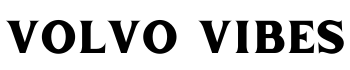Quick answer: This guide explains how android auto support works across older Sensus systems and new vehicles with Google built-in.
The Sensus interface links your Android smartphone to certain models for safer driving. On compatible 2017+ SPA cars (XC90, S90, V90, V90 Cross Country and 2018+ XC60) the feature runs through the center screen. Many 2019 and newer models with two USB ports also offer native connectivity.
A special case is the 2016 XC90 with one USB port. Dealers can install a free Smartphone Integration accessory to enable the function.
Newer models with Google built-in use an Android-based OS that includes Google Maps, Assistant, and Play. In those cars, the embedded system replaces the separate app, so functionality is integrated rather than offered side-by-side.
Key Takeaways
- Older Sensus-equipped models and newer Google-built systems handle phone integration differently.
- Check model year and USB ports to confirm compatibility in the United States.
- A wired connection gives better stability and charges your phone while connected.
- The 2016 XC90 can gain support via a dealer-installed accessory.
- Google built-in systems include core features, so the separate app may not be available.
Does Volvo Have Android Auto?
Quick answer: Some older Sensus models let you mirror select apps from your phone, while newer vehicles use a built‑in Google platform that serves the same core features without projection.
Quick comparison for newer models vs older Sensus systems
Many Sensus-equipped cars (2017+ SPA and most 2019+ with two USB ports) support android auto directly. That projection mirrors approved apps, maps, music, and voice control when you connect via USB.
How the in-car Google experience differs
New cars with Google built-in run native Google Maps, Assistant, and Play. You install apps on the vehicle’s system and get OTA updates and real-time traffic without plugging in.
Where Apple CarPlay fits
Apple carplay remains standard across current models and works on most Sensus setups back to 2017. That makes switching between iPhone projection and built-in Google services easy for mixed-device households.

| Model Type | Phone Projection | Built-in Google |
|---|---|---|
| 2017+ Sensus (SPA) | Yes (USB) | No |
| 2019+ with 2 USB | Yes (USB) | Some models offer built-in later |
| New vehicles | No (not needed) | Yes — native apps and Assistant |
Volvo Android Auto Compatibility and Requirements in the United States
Model year and USB layout determine whether your car uses projection or a built‑in Google system.

Model years and special cases
2017+ Sensus (SPA) cars (XC90, S90, V90, V90 Cross Country and 2018+ XC60) support android auto via a wired connection.
All 2019 and newer vehicles with two USB ports also support phone projection through the center console data port.
2016 XC90 exception
The 2016 XC90 with a single USB port can receive a dealer‑installed Smartphone Integration accessory at no charge to enable android auto installation and use.
Phones, software and cables
Supported phones need Android 5.0 minimum (6.0 recommended), the Android Auto app from Google Play, and an active internet connection for map and voice features.
Use a manufacturer‑approved USB cable plugged into the center console port for reliable data and charging during navigation and media playback.
- Key information: check model year, confirm ports, and bring a compatible phone and cable before visiting a dealer.
How to Set Up and Use Android Auto in a Compatible Volvo
Begin the setup with a stable mobile data or vehicle Wi‑Fi connection, then plug in using the center console data port.
Step-by-step connection: Confirm your phone has internet access, then connect it with a manufacturer-approved usb cable to the center console port. On the Sensus screen, swipe to apps, select the android auto tile, and accept the prompts. The system will add Android Auto as a Home screen tile for quick access.
Controls and voice: Use steering‑wheel buttons or the voice command key to launch Google Assistant for hands‑free calls, messages, navigation, and music. The touchscreen is primarily for passenger input; drivers should favor voice and wheel controls.
Apps and availability: Only approved apps on your phone will appear. Install and update supported apps on the device and manage visibility through the Android Auto app settings.
Limitations and safety notes: The Android Auto display is fixed in size and stays on Sensus only; it will not show in the instrument cluster or HUD. When connected, Bluetooth pairs stop for other devices so the phone runs within Android Auto.
Getting help: If issues persist, try a different approved cable, switch ports, restart the phone, and check permissions. Your local authorized retail team can inspect compatibility, update vehicle software, or advise on accessories for specific models.
Conclusion
Whether your model uses projection or native software, connecting a phone is clear and reliable across the lineup. Sensus-equipped 2017+ SPA and 2019+ cars with two USB ports support android auto via a wired link, while new volvo models ship with a Google-based system that runs maps, Assistant, and apps natively.
Apple CarPlay remains standard and works on most Sensus cars back to 2017, giving iPhone users a simple plug-in option. For a 2016 XC90 with one USB, ask about the complimentary Smartphone Integration accessory and the installation process from your local retail team.
Next steps: keep your phone and apps updated, use a high-quality cable, and contact your dealer to verify features, schedule any required installation, and arrange delivery or service.
FAQ
Does Volvo Support Android Auto? Get the Facts
Yes — many modern Volvo models support Android Auto through either the legacy Sensus system or the newer Google-built infotainment. If your car has Google built-in, Android Auto may not be required because key Google services are integrated. For older Sensus cars, Android Auto works when the vehicle and phone meet compatibility and USB requirements.
Quick answer for new Volvo models with Google built-in vs. older Sensus systems
Newer Volvo vehicles with Google-built systems provide native Google apps and Assistant, reducing the need for the separate projection app. Older Sensus systems (typically 2017 and later on supported models) allow Android Auto projection via the correct USB data port and compatible phone software.
How Android Auto differs from Volvo’s Google built-in experience
Android Auto mirrors approved phone apps onto the center touchscreen and relies on the phone’s OS. Google-built infotainment runs apps natively on the car’s system, often offering tighter integration, faster updates, and voice control through Google Assistant without a projection layer.
Where Apple CarPlay fits alongside Android options
Apple CarPlay is supported on many Volvo models alongside Android Auto for users with iPhones. In Google-built systems, CarPlay may still be available, but integration and app behavior can differ from older Sensus setups.
Volvo Android Auto Compatibility and Requirements in the United States
Compatibility depends on model year, infotainment platform, and hardware ports. Confirm your model’s system and consult owner documentation or an authorized retail dealer for exact compatibility and activation details.
Model years and systems: 2017+ Sensus (SPA) support and 2019+ models with two USB ports
Many 2017 and newer Volvo models with the Sensus (SPA) platform support Android Auto when equipped and enabled. Some 2019+ models shipped with two USB ports — a dedicated data port is often required for projection to work reliably.
Special case: 2016 XC90 with a single USB port and dealer-installed Smartphone Integration
Certain 2016 XC90 vehicles originally had only one USB port; dealers could install a Smartphone Integration module or retrofit to enable Android Auto/CarPlay. Check with your authorized Volvo retail dealer team for retrofit options and pricing.
Google built-in on new Volvo cars and SUVs: no separate Android Auto needed
For cars with Google-built infotainment, many core functions—Maps, Assistant, Play Store apps—run directly on the vehicle system. Drivers still can use phone-based services, but standalone Android Auto projection is often unnecessary.
Phone and software prerequisites: Android versions, Google Voice/Assistant, and the Play Store app
Your phone must run a supported Android version and have Google Play Services and the Play Store app. Google Assistant and Voice features improve hands-free use. Keep phone OS and apps updated for best compatibility.
USB hardware and cable considerations: approved cables, center console port, charging and data
Use a high-quality USB data cable and plug into the vehicle’s designated data port (often in the center console). Some USB ports only supply power and won’t enable projection. Poor cables or power-only ports cause connection failures or limited functionality.
How to Set Up and Use Android Auto in a Compatible Volvo
Setup generally involves enabling Wi‑Fi/Bluetooth on the phone, connecting via the correct Volvo USB data port, accepting prompts on both the phone and the car’s touchscreen, and granting app permissions. Follow on-screen guidance in Sensus or your vehicle’s manual.
Step-by-step connection: Wi‑Fi readiness, plug into the Volvo USB data port, accept on Sensus
Turn on the car, enable phone Wi‑Fi and Bluetooth, connect a certified USB data cable to the designated port, accept the Android Auto prompt on the phone and the Sensus display, then select the Android Auto interface on the center screen.
Controls and voice: steering‑wheel buttons, Google Voice/Assistant, calls, texts, maps, and music
Once connected, you can control navigation, calls, messages, and audio with steering-wheel buttons, touchscreen taps, or voice commands through Google Assistant. Voice control helps minimize driver distraction.
Apps and availability: only Android Auto-approved apps appear; managing what you see
The system shows only apps approved for Android Auto (maps, messaging, music, podcasts, etc.). Manage visible apps through the Android Auto phone settings and by keeping apps updated via the Play Store.
Limitations and safety notes: screen size, no instrument cluster/HUD display, Bluetooth behavior
Projection may be limited to the center touchscreen and won’t mirror to the instrument cluster or HUD. Some Bluetooth functions change while Android Auto is active. Always follow local laws and Volvo safety guidance when using in-car apps.
Getting help: your local authorized Volvo retail dealer team for installation and questions
For activation, retrofits, or troubleshooting, contact your local authorized Volvo retail dealer. The dealer team can confirm compatibility, install necessary modules, and provide official software updates and instructions.