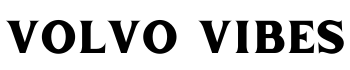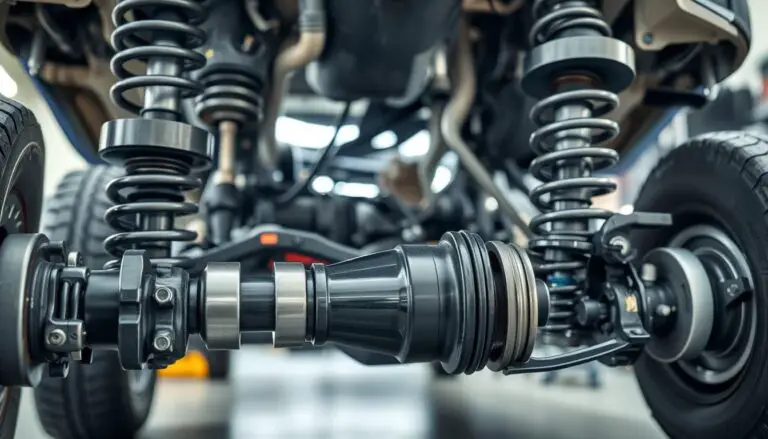Knowing how to reset Volvo computer systems can save you time and money when dealing with performance issues, error codes, or after maintenance work.
This comprehensive guide walks you through the process of safely resetting your Volvo’s computer systems, whether you drive an S60, XC90, V70, or any other model. Follow these proven methods to restore your vehicle’s electronic systems to optimal performance without an expensive trip to the dealership.
Why You Might Need to Reset Volvo Computer Systems
There are several situations where resetting your Volvo’s computer (also called the ECU or Electronic Control Unit) becomes necessary:
- After replacing components like oxygen sensors, fuel pressure regulators, or mass airflow sensors
- When experiencing persistent check engine lights despite fixing the underlying issue
- To clear adaptive memory that may be causing poor performance or fuel economy
- Following battery replacement or electrical system work
- When troubleshooting idle problems, hesitation, or other drivability issues
Resetting the computer allows your Volvo to relearn optimal operating parameters and can often resolve issues without expensive parts replacement.
Tools and Preparation for Resetting Your Volvo Computer

Before attempting to reset your Volvo computer, gather these essential tools and take proper precautions:
Required Tools:
- Basic hand tools (screwdrivers, pliers)
- Safety gloves (for battery disconnection)
- OBD-II scanner (basic or Volvo-specific)
- Volvo VIDA software (optional for advanced resets)
- Battery charger (recommended)
Important Precautions:
⚠️ Always disconnect the negative battery terminal first and reconnect it last to prevent electrical shorts.
⚠️ Have your radio code ready, as resetting the computer will likely require radio reactivation.
⚠️ Perform computer resets with the engine off and key removed from ignition.
Taking a few minutes to prepare properly will help ensure a successful reset without causing additional problems.
Method 1: Manual Battery Disconnect Reset

The most straightforward method to reset your Volvo computer is through a complete power cycle. This approach works for most Volvo models and requires no special tools beyond basic hand tools.
- Prepare Your Vehicle: Park on a level surface, engage the parking brake, and turn off all electrical components.
- Access the Battery: Open the hood and locate your vehicle’s battery. In most Volvo models, it’s positioned on the driver’s side of the engine compartment.
- Disconnect the Battery: Using the appropriate wrench, loosen and remove the negative (black) battery terminal first. Ensure the terminal cannot accidentally contact the battery post.
- Discharge Residual Power: With the battery disconnected, press and hold the horn button or turn on the headlight switch for about 30 seconds. This helps discharge any remaining power in the system.
- Wait the Required Time: For a standard reset, leave the battery disconnected for at least 15-30 minutes. For a more thorough reset, some Volvo technicians recommend waiting up to 24 hours.
- The “Hard Reset” Option: For persistent issues, you can perform what’s known as a “hard reset” by carefully connecting the positive and negative cables together (after they’re disconnected from the battery) for 30 minutes. This completely drains all capacitors in the system.
- Reconnect the Battery: After waiting, reconnect the negative terminal and ensure it’s securely fastened.
After reconnecting the battery, your Volvo may idle roughly or exhibit unusual driving characteristics for the first 10-15 miles. This is normal as the computer relearns your driving patterns and engine parameters.
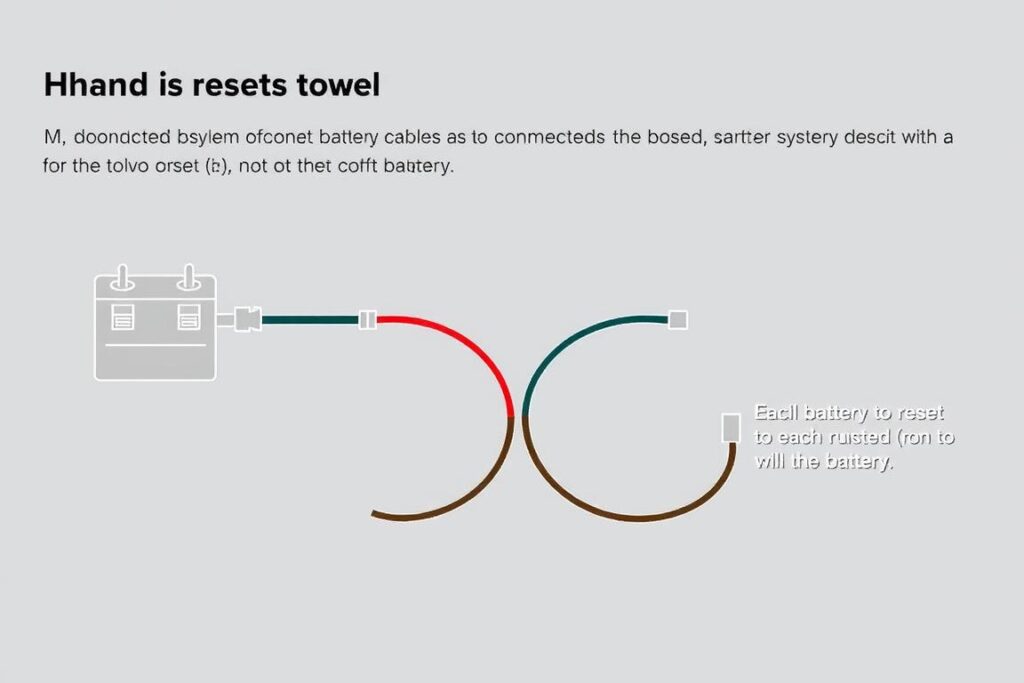
Correct cable connection for performing a hard reset (only after disconnecting from battery)
Method 2: Using Diagnostic Tools to Reset Volvo Computer

For more precise control and the ability to reset specific systems, diagnostic tools offer advantages over the battery disconnect method. This approach is particularly useful for newer Volvo models with more complex computer systems.
Using a Basic OBD-II Scanner:
- Locate the OBD Port: In most Volvo models, this is found under the dashboard on the driver’s side.
- Connect Your Scanner: With the ignition off, plug the scanner into the OBD port.
- Power On the Scanner: Turn the ignition to position II (don’t start the engine) to power the scanner.
- Navigate to Reset Functions: Most scanners have a “Reset” or “Service” menu. Look for options like “Reset ECU,” “Clear Adaptations,” or “Reset Learned Values.”
- Perform the Reset: Follow the scanner’s prompts to reset the desired systems.
- Cycle the Ignition: After completing the reset, turn the ignition off for at least 10 seconds before restarting.
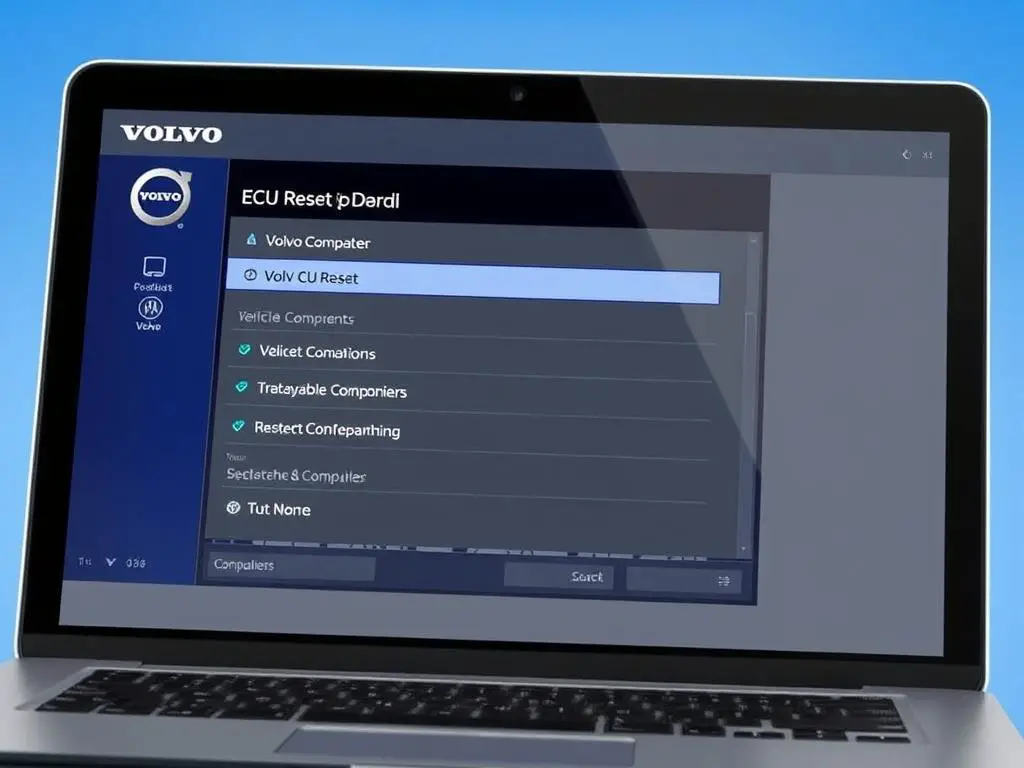
Using Volvo-Specific Diagnostic Software:
For comprehensive control, Volvo VIDA software offers the most complete reset capabilities:
- Connects via specialized interface to your vehicle’s diagnostic port
- Allows selective reset of individual control modules
- Provides detailed feedback during the reset process
- Can perform dealer-level programming and adaptations
- Enables reset of service reminders and maintenance indicators
Troubleshooting Common Issues After Resetting Your Volvo Computer

Even when following the correct procedures, you might encounter some issues after resetting your Volvo’s computer. Here’s how to address the most common problems:
Rough Idle or Poor Performance
This is normal during the relearning phase. Drive the vehicle through several complete warm-up cycles, including highway driving. The computer needs to relearn your engine’s optimal parameters, which typically takes 50-100 miles of varied driving.
Check Engine Light Returns Immediately
If the check engine light returns right after a reset, you likely have an ongoing mechanical issue that needs addressing. Use an OBD scanner to read the specific code and address the underlying problem before attempting another reset.
Radio or Navigation System Locked
Most Volvo audio systems require a security code after power loss. Locate your radio code (often found in your owner’s manual or documentation) and enter it when prompted. If you don’t have the code, contact your Volvo dealer with your VIN and proof of ownership.
Clock and Settings Reset
This is expected after a complete power loss. Take a few minutes to reprogram your clock, radio presets, seat memory positions, and climate control preferences.

Pro Tip: If problems persist after multiple reset attempts and adequate driving cycles, consider having your vehicle’s battery and charging system tested. A weak battery or failing alternator can cause computer systems to behave erratically even after proper reset procedures.
Model-Specific Considerations for Resetting Volvo Computers

While the general reset procedures work across most Volvo models, there are some important differences to be aware of:
| Volvo Model | Special Considerations | Recommended Reset Method |
| 850, S70, V70 (1992-2000) | Simpler systems respond well to battery disconnect | 30-minute battery disconnect |
| S60, V70, XC70 (2001-2007) | May require radio code; multiple computers | Battery disconnect or basic OBD scanner |
| XC90 (First Generation) | Complex systems with multiple modules | OBD scanner with Volvo-specific functions |
| S80, V8 models | Sensitive electronics; avoid hard reset | Volvo VIDA software recommended |
| 2010+ models with keyless systems | Multiple networked computers; sensitive systems | Dealer tools or advanced scanners only |
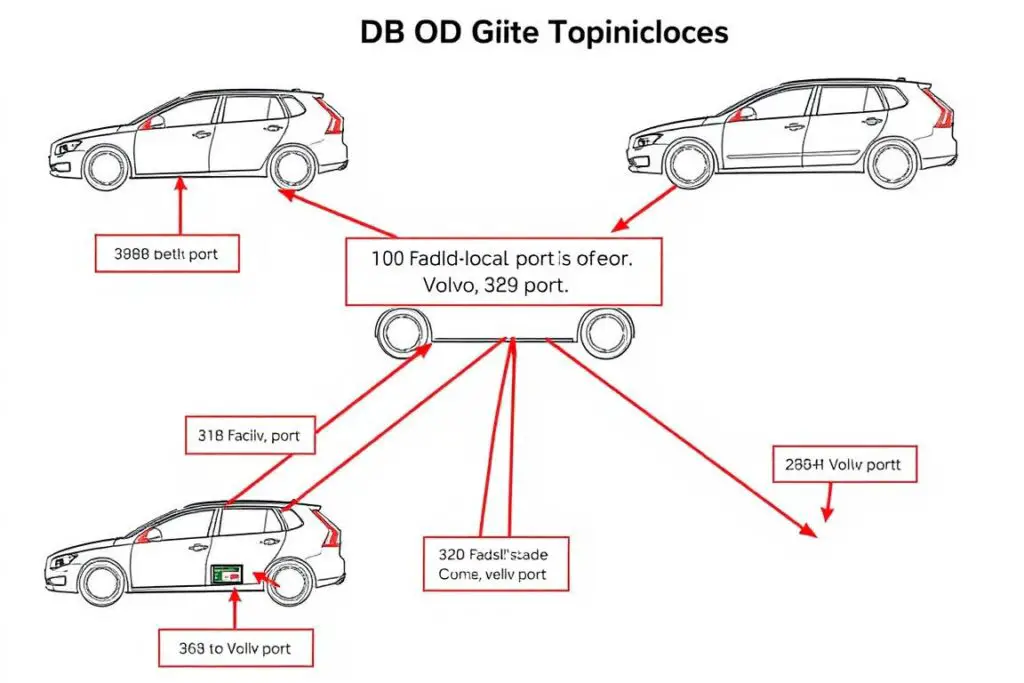
Frequently Asked Questions About Resetting Volvo Computers

Will resetting the computer erase my Volvo’s settings?
Yes, a full reset will clear comfort settings like seat position memory, climate control preferences, and radio presets. You’ll need to reprogram these after the reset. Your radio may also require its security code.
How often can I safely reset my Volvo’s computer?
While there’s no strict limit, frequent resets are not recommended. The computer needs time to learn and adapt. If you find yourself needing frequent resets, this indicates an underlying issue that should be diagnosed and repaired.
Will resetting clear check engine lights permanently?
Only if the underlying issue has been fixed. If the problem that triggered the light still exists, the warning will return once the computer runs its diagnostic tests, typically within a few drive cycles.
Can I reset just one system without affecting others?
Yes, but only with Volvo-specific diagnostic tools like VIDA software. Basic OBD scanners and battery disconnects will affect all systems simultaneously.
Is there a difference between clearing codes and resetting the computer?
Yes. Clearing codes simply removes stored fault codes from memory. A full reset additionally clears adaptive memory and learned values, forcing the computer to relearn parameters like fuel trim and shift points.

Conclusion: Maintaining Your Volvo’s Computer Systems

Knowing how to reset your Volvo computer is a valuable skill that can save you time and money when troubleshooting issues or performing maintenance. By following the procedures outlined in this guide, you can safely reset your vehicle’s electronic systems and restore optimal performance.
Remember that while resetting can resolve many issues, it’s not a cure-all. Persistent problems likely indicate mechanical or electrical issues that require proper diagnosis and repair. Use the reset procedures as part of your maintenance toolkit, but don’t rely on them to mask underlying problems.
With proper care and occasional resets when truly needed, your Volvo’s sophisticated computer systems will continue to deliver the performance, efficiency, and reliability that the brand is known for.