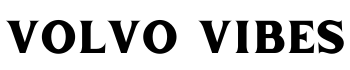This short guide shows a safe, step-by-step way to silence a triggered alarm quickly without harming your car or lowering security.
Start calm and have your primary key fob, the mechanical key insert, and access to the driver’s door lock. Most alerts stop when you unlock with the fob or start the engine to authenticate.
We cover core methods: fob lock/unlock sequences, using the mechanical key, and checking infotainment or model settings. If the alert repeats, it may mean a sensor, battery, or software problem.
When to pause: stop and reassess if the alert re-arms right away. That shift moves you from silencing to troubleshooting to avoid battery drain or noise issues for neighbors.
Finally, learn quick checks for false triggers — hood, doors, tailgate, interior motion, and tilt sensors — and simple prevention tips like fresh fob batteries and fully closed openings.
Key Takeaways
- Have your fob and mechanical key ready before you act.
- Most alarms stop by unlocking or starting the car to authenticate.
- Persistent alerts suggest sensors, battery, or software faults.
- Stop and troubleshoot if the alarm re-arms immediately.
- Check hood, doors, tailgate, and interior sensors for false triggers.
- Good habits—fresh fob batteries and secure closures—reduce false alarms.
Before You Begin: Safety, System Basics, and What the Alarm Is Telling You
Pause and assess. Protect hearing by putting distance between people and the vehicle if the siren is loud. Move the car and bystanders to a safer spot when possible. Respect local noise rules and keep traffic flow in mind.
Common triggers include weak key fob batteries, a misaligned hood latch, door or tailgate sensors not fully closed, and interior motion or tilt detection when items move inside.
Exterior cues help you diagnose problems fast. Rapid horn blasts with flashing hazard lights usually mean an active intrusion alert. Steady lights often show the vehicle is armed but not sounding. Check the cluster or center display for messages such as “Door open” or “Hood open”.
“If the alert cycles, time your unlock or key presentation between horn bursts for fastest recognition.”
Note model differences: newer keyless and Pilot Assist-era cars use proximity logic and may disarm when you unlock or start. Older models need a physical key in the driver’s door or ignition. Keep the owner’s manual handy for model-specific steps.
Turn Off the Volvo Alarm System
Silencing an active alarm can usually be done quickly with your key fob or mechanical key.
Try a standard disarm first. Press Unlock on the fob once. If lights flash and doors open, the alarm should stop and the car will return to normal.
If that fails, try a quick lock then unlock cycle. Press Lock once, wait one to two seconds, then press Unlock to re-sync the electronics and clear brief misreads.
For push-button start models, enter with the fob, close the driver’s door, press the brake, then press Start/Stop to authenticate. If the fob battery is weak, hold it near the backup reader and press Start.
Use the mechanical key as a fallback. Insert it into the driver’s door cylinder, turn to unlock, sit inside, and start the engine to reset the armed state.

- Check all closures: hood, doors, and tailgate must latch firmly.
- If interior motion or tilt sensors trip, disable them temporarily before locking.
- Connected app unlocks can disarm; start the car afterward to confirm rest state.
“If the alert re-arms repeatedly, stop escalation and move to troubleshooting to avoid battery drain.”
| Action | Expected Result | When to Use |
|---|---|---|
| Press Unlock (fob) | Alarm stops; doors unlock | First attempt |
| Lock → Unlock cycle | Re-syncs locks; clears misread | If single Unlock fails |
| Mechanical key | Reliable disarm; allows engine start | When fob fails or battery low |
| App unlock / Start | Remote disarm; confirm by starting | Connected service equipped |
If repeated attempts fail, search an owner forum thread or read recent posts for model-specific fixes. For persistent issues, thanks to professionals, contact a dealer or certified technician.
Troubleshooting If the Alarm Won’t Stop or Keeps Re-Arming
A recurring alert usually points to a sensor or low-voltage issue; verify basics first.
Use the key fob intelligently
Replace the fob battery if range is poor or button presses are inconsistent. After changing cells, stand near the driver’s door and do a lock then unlock to confirm pairing.
Keep the fob away from phones or metal. Test a second fob, if available, to rule out a faulty transmitter that triggers repeated alarm events.

Check vulnerable sensors
Inspect closures methodically. Press the hood until you feel a firm catch. Verify each door’s ajar indicator and ensure the tailgate latches with no cargo blocking it.
Remove loose items that move inside. If interior motion or tilt sensitivity seems high, follow your vehicle’s steps to temporarily disable those sensors before locking.
Mechanical key and battery considerations
Use the key blade to unlock the driver’s door when electronics misbehave. Enter, close the door, and start the car to re-sync central locking and the alarm module.
Watch for low-voltage signs: dim lights, slow cranking, or multiple warnings. If needed, perform a safe negative-terminal disconnect, wait, then reconnect. Expect to reinitialize windows and radio presets afterward.
Infotainment and software resets
Check the center display for messages and use a soft reboot to clear a misreported sensor state. Keep PINs and paired phone info handy if a reset prompts reauthentication.
“If a unit re-arms repeatedly, document recent forum thread posts before contacting a dealer.”
| Issue | Quick Fix | When to Escalate |
|---|---|---|
| Weak fob signal | Replace battery; re-pair close to door | If a second fob shows same problem |
| Sensor/closure fault | Inspect hood, doors, tailgate; clear obstructions | If indicator stays active after latching |
| Low 12V voltage | Check cranking and lights; safe battery reset | If modules fail or errors persist |
| Software hiccup | Soft reboot display; check updates | If settings or PINs are lost frequently |
Conclusion
Summary: Use your key fob to unlock and disarm, then authenticate by starting the engine. If that fails, use the mechanical key at the driver’s door to regain control.
Priority: Move people away from loud alerts, protect hearing, and silence the alarm quickly before diagnosing the cause. This shows courtesy and reduces disturbance.
Check common culprits first: weak fob battery, partly closed hood or doors, and interior motion or tilt triggers. Addressing these stops most repeat sirens.
For stubborn cases, confirm closures, re-sync locks, and perform a controlled 12V reset if voltage is low. Keep spare coin-cell batteries and note what worked so you can view it later.
Final note: If alerts persist without a clear cause, seek professional service. Thanks for reading and stay safe with your car.
FAQ
How can I silence a Volvo alarm quickly and safely?
Use the primary key fob to press Unlock once; if that fails, try Lock then Unlock after 1–2 seconds. For push-button start models, enter with the fob, close the driver’s door, press the brake and push Start/Stop to authenticate. If the fob battery is weak, hold the fob close to the backup reader area and press Start. As a fallback, use the mechanical key in the driver’s door cylinder to unlock, then start the vehicle to reset the alarm.
What should I have on hand before attempting to silence an alarm?
Keep the primary key fob, a spare fob if available, and the mechanical key blade accessible. Work in a calm, safe spot away from traffic and bystanders. If possible, have a phone to call roadside assistance or the dealer if troubleshooting fails.
Why is the alarm designed to trigger and what is it telling me?
The alarm deters theft by sounding the horn and flashing lights when a door, hood, or tailgate sensor, interior motion, or tilt sensor detects unauthorized movement. Dashboard or center display messages like “Door open” or “Hood open” usually point to the specific sensor that triggered the alert.
What common issues cause false alarms and how do I check them?
Frequent culprits are weak key fob batteries, partially latched doors/hood/tailgate, loose cargo or hanging items inside, and overly sensitive interior/tilt sensors. Inspect latches, firmly close all openings, remove loose items, and replace the fob battery if range is reduced.
How do I use the mechanical key to disarm if electronics fail?
Slide out the mechanical key blade from the fob, insert it into the driver’s door cylinder, and turn to unlock. Enter, close the door, and start the engine with the valid key or push-button procedure to re-sync central locking and the alarm module.
What steps help when the alarm keeps re-arming or won’t stop?
Replace the fob battery and test a second fob if available. Verify all sensors and latches are secure. If modules appear glitchy, lock the vehicle, wait 60–90 seconds for modules to sleep, then unlock and start. If needed and you understand the risks, perform a safe 12V reset by disconnecting the negative terminal briefly, then reconnect and reinitialize systems.
Can I disable interior motion or tilt sensors temporarily?
Many models offer a temporary interior/motion disable via a specific button or menu before locking (check the owner’s manual). Use that option when transporting pets or cargo that moves, then restore normal settings afterward to maintain full protection.
Will silencing the alarm bypass the immobilizer or other safety features?
No. Silencing aims to restore normal alarm operation while preserving theft protection. The immobilizer still prevents engine start without a valid key or authenticated fob.
What battery-related signs indicate the 12V supply may be causing alarm issues?
Dim cabin lights, slow cranking, repeated warning messages, or modules resetting can point to a weak 12V battery. Low voltage can cause false triggers and communication errors between body control modules and sensors.
When should I stop attempting fixes and seek professional help?
If the alarm re-arms repeatedly after proper disarm attempts, if warnings persist after a battery reset, or if you notice failing latches or sensors, contact a Volvo dealer or qualified technician. Persistent issues can indicate a failing sensor module or latch that needs replacement.
Can I use the Volvo app to disarm the alarm?
Yes—on models with connected services the official app can unlock and disarm remotely. Once inside, start the vehicle to confirm the system returned to a normal state and to re-sync paired devices.
How do I prevent future false alarms?
Maintain fresh coin-cell batteries for spare fobs, ensure doors/hood/tailgate fully latch, avoid leaving loose items inside, and park on stable ground to limit tilt triggers. Periodically check for software updates at service to keep body control logic stable.