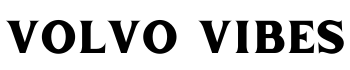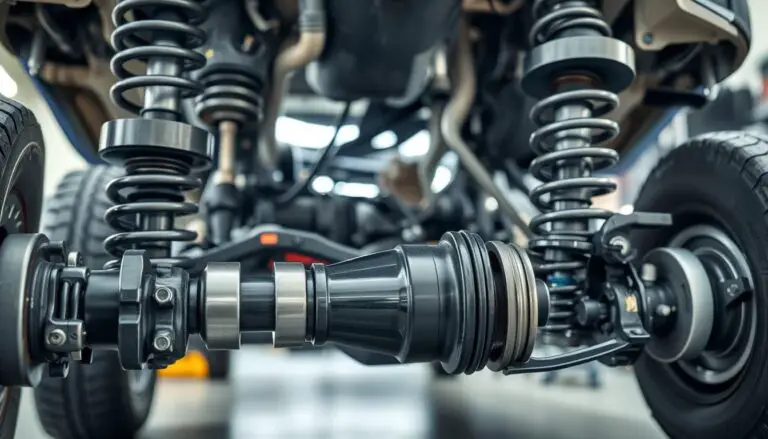Is your Volvo’s infotainment system acting up? From frozen screens to unresponsive apps, these high-tech displays occasionally need a reset to get back to normal. The good news is that you can often fix these issues yourself in just a few minutes. This guide will walk you through a simple Volvo infotainment reset process that works for most models, helping you avoid an unnecessary trip to the dealer.
Why You Might Need to Reset Your Volvo Infotainment System
Before diving into the reset process, it’s helpful to understand why your Volvo infotainment screen might need a reset in the first place. Like any computer, these systems can experience temporary glitches that affect performance.

Common Issues That a Reset Can Fix:
- Frozen or unresponsive touchscreen
- System freezing mid-use
- Black screen or display glitches
- Bluetooth connectivity problems
- Apple CarPlay or Android Auto not working
- Navigation system errors
- Audio system malfunctions
- Wi-Fi or internet connection drops
A system reset works by clearing the temporary memory (cache) and restarting all software processes. Think of it as giving your car’s brain a fresh start without losing any of your saved settings or data.
Tools and Prerequisites
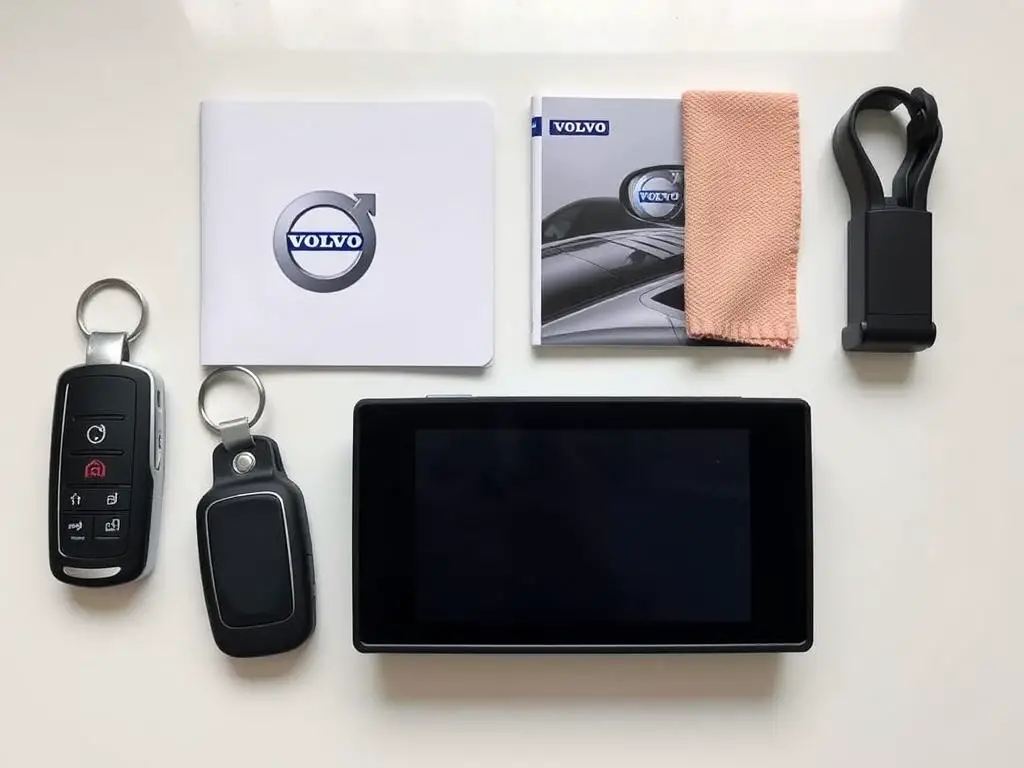
Fortunately, resetting your Volvo’s infotainment system doesn’t require any special tools or technical expertise. Here’s what you’ll need:
What You’ll Need:
- Your vehicle key – You’ll need this to turn the ignition on/off
- 5 minutes of time – The process is quick but requires some patience
- Basic familiarity with your Volvo’s center screen navigation
- Vehicle parked safely – Perform this procedure while stationary
Note: This guide works for most modern Volvo cars with the Sensus or Google-based infotainment systems, including XC90, XC60, XC40, S90, S60, V90, V60, EX30, EX90, and similar models.
5 Easy Steps to Reset Your Volvo Infotainment Screen
Follow these five simple steps to perform a soft reset of your Volvo infotainment system. This method is safe and won’t delete your saved settings, data, or paired devices.
-
Turn Off Your Vehicle Completely
Start by turning off your car completely. Remove the key from the ignition (for older models) or exit the vehicle with your key fob (for keyless models). Lock the car and wait for at least 30 seconds to ensure all systems power down fully.

-
Press and Hold the Home Button
Return to your vehicle and turn the ignition to position I (accessory mode) without starting the engine. Locate the home button on your center screen (usually the physical button at the bottom of the display). Press and hold it for approximately 20-30 seconds.

-
Wait for the Screen to Go Black
Continue holding the home button until the screen goes completely black. This indicates that the system is beginning its restart process. This may take up to 30 seconds, so be patient.

-
Release the Button and Wait
Once the screen goes black, release the home button and wait for the system to restart. This typically takes about 1-2 minutes. During this time, you may see the Volvo logo appear as the system boots up.

-
Verify System Functionality
After the system has restarted, check that all functions are working properly. Test the touchscreen responsiveness, audio system, navigation, and any apps that were previously having issues. Your Volvo infotainment should now be functioning normally.

Alternative Reset Method for Newer Models
If you have a newer Volvo with the Google-based infotainment system (like the EX30 or EX90), you may need to use a slightly different method:
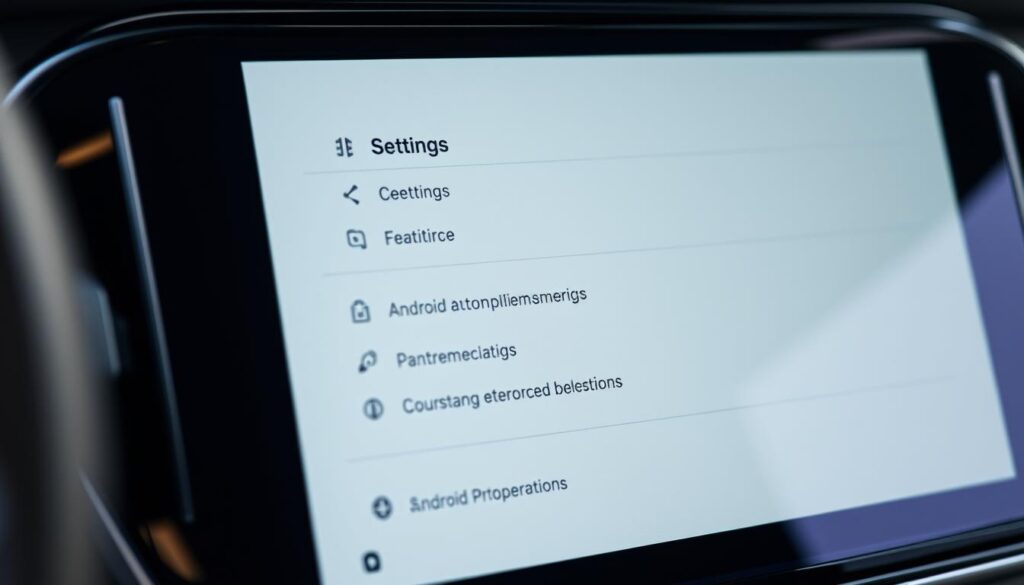
- Swipe down from the top of the screen to access the quick settings panel
- Tap on the settings gear icon
- Scroll down and select “System”
- Choose “Reset Options”
- Select “Reset System UI” or “Reset Infotainment”
- Confirm your choice when prompted
Important: This method may vary slightly depending on your specific model and software version. Consult your owner’s manual if you’re unsure.
Troubleshooting Tips and Warnings
If the basic reset doesn’t resolve your infotainment issues, try these additional troubleshooting steps before seeking professional help:

If the Reset Doesn’t Work:
- Try a “hard reset” – Turn off the vehicle, disconnect the battery for 15 minutes, then reconnect
- Check for updates – Outdated software can cause persistent issues
- Clear paired devices – Remove all Bluetooth devices and reconnect them
- Check your connection – Poor internet connection can affect online features
- Inspect for physical damage – Look for cracks or damage to the screen
Important Warnings:
- Do not force the screen if it’s unresponsive – excessive pressure can damage the display
- Never reset while driving – always perform resets when safely parked
- Be patient during the restart process – interrupting it can cause further issues
- Factory resets will erase all your personal data and should only be used as a last resort
“Most Volvo infotainment issues can be resolved with a simple reset, but persistent problems may indicate a need for professional diagnosis.”
When to Seek Professional Help
While most infotainment issues can be resolved with a reset, some problems require professional attention. Consider contacting your local Volvo service center if:

- The screen remains completely unresponsive after multiple reset attempts
- You notice physical damage to the display
- The system repeatedly crashes or restarts on its own
- Error messages persist after resetting
- The system won’t power on at all
Conclusion: Enjoy Your Restored Infotainment Experience
Resetting your Volvo infotainment screen is a simple yet effective way to resolve many common issues. By following the five easy steps outlined in this guide, you can often restore your system’s functionality without a trip to the dealer.

Remember that occasional glitches are normal in complex infotainment systems, and a reset is often all that’s needed to get things working smoothly again. Keep this guide handy for future reference, and don’t hesitate to seek professional help for persistent issues.
Have you successfully reset your Volvo’s center screen using these steps? Or do you have additional tips to share? Let us know in the comments below!
Will resetting my Volvo infotainment system delete my saved settings?
No, a soft reset (the method described in this guide) will not delete your saved settings, paired phones, or navigation favorites. It only restarts the system software without affecting stored data.
How often should I reset my Volvo infotainment system?
You should only reset your infotainment system when experiencing issues. It’s not necessary to perform regular resets as preventative maintenance.
Can outdated software cause infotainment problems?
Yes, outdated software can cause various infotainment issues. Volvo regularly releases software updates to improve stability and fix bugs. Check with your dealer about available updates for your specific model.