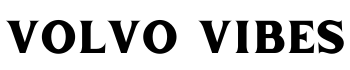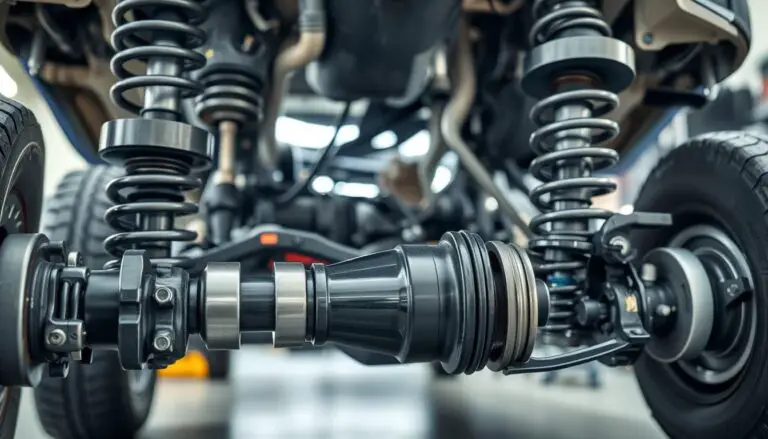A malfunctioning GPS can make navigating the road a stressful experience. But you must calm down and figure out what are the reasons behind a Volvo GPS not working and how to resolve it.
Generally, several factors can contribute to a problematic Volvo GPS. This includes system conflicts from software updates, network/modem-related issues, damaged connectivity modules, driving in areas with poor signal, infotainment system problems, TCAM connection errors, and also the absence of a Google account.
Keep on reading…
Solutions To The 7 Common Causes For Volvo GPS Not Working
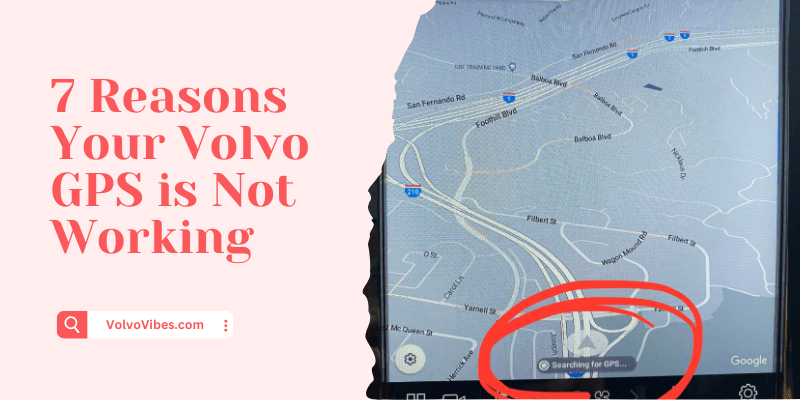
I’ve listed down 7 common underlying issues along with suggestions on how you should resolve them to discuss below.
1. Due To A New/Old Update
GPF malfunction can sometimes happen from an over-the-air update that does not fit well with the system. So, if your Volvo GPS not working after the update done recently, this could be it.
Perhaps there were bugs or compatibility issues. This can happen even with updates that are just meant for performance enhancement. Or to add some new features. On the other hand, it can also be a case of not updating the software.
Switch Back To The Previous Version
For this, you need to get in touch with the service center. Find out the right way of reverting to an old software version. Go for the one version that did not show any sign of instability with the GPS.
Stay Tuned For New Volvo Software Updates
Volvo will release new updates meant for enhancement and bug fixing. Make sure you keep an eye on the official means to find them as soon as possible.
How do I Update my Volvo GPS?
To update your Volvo GPS, check for available updates on the official website or app and download it onto the computer. Use a USB or SD card to transfer the downloaded update and insert it into the infotainment system. This will trigger installation and reboot prompts on-screen that you will need to follow.
2. Software, Network, or Modem Related Issues
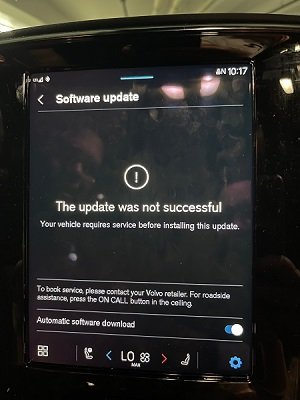
The Volvo could be affected by a compatibility issue or coding errors causing software glitches. It is also possible that the software is having conflict with another component of the system.
This can also further complicate the situation and invite more problems for example sudden malfunction of BLIS.
A malfunctioning modem or an error with the network can also cause the GPS to not work. This is often the case with the 2023 Volvo xc60 GPS not working.
GPS Reset
Before trying a hard reset you can consider just targeting the infotainment screen. This may bring the Maps back online and solve the issue. The reset method can vary from model to model. For example, let’s find out how you reset your Volvo xc60 GPS.
To reset your Volvo xc60 GPS, hold the Home button available on the center screen for at least 20 seconds.
Full System Reset
To fix any software glitches, you can try a full reset to clear any bug or issue. If you choose the “Reset Personal Settings” option then you need to make a choice between all available profiles or only the active ones.
Try this:
- Go to the center display and look for settings.
- Click on it to find System.
- Inside, you should find the Factory Reset option.
- Make reset preference next and press OK for confirmation.
- All the settings should be reset.
Keep In Mind – Wikihow Expert Travis Boylls warns that a factory reset to the GPS unit will wipe away any personal information or settings available such as updates or saved routes.
A Modem Reset
Consider resetting the modem to fix the misfunctioning Volvo GPS. For this, you need to hold down the defrost button. A few seconds should be enough and the network connections will reboot within the time.
Reinstallation of Software
You need to get in touch with the service center. Book an appointment for reinstallation of the malfunctioning software.
This requires correct and safe proceedings. So, I would strongly suggest professional assistance. Make sure you have a backup of all personal data and settings to not erase any important information.
3. A Faulty Connectivity Module
Having a problematic connectivity module or even a damaged internet cable can cause the GPS to fail. To maintain the right communication between external networks and the GPS, the modules are essential.
Replace The Module/Cable
If the modules or cables are damaged due to any reason, a replacement will be necessary. Consider scheduling a diagnostic check with the service center to figure out the issue.
Reestablish Connections
Check all the cables and antennas responsible for optimal connection to the GPS. Any loose connections need to be fixed for the uninterrupted working of the GPS.
4. Areas With Weak Signals
If you are wondering why is the GPS on your car not working as you are driving in a new place, check whether the signals available there are weak.
Sometimes due to poor 3G signals or weak GPS in certain areas for a long time, connectivity issues may arise. This happens when there are obstacles such as terrain or buildings disrupt the clear line of sight to satellites.
Move Toward an Open Area
This problem may disappear once you drive your Volvo to an open area. Somewhere with a clear sky view is going to help with better GPS signal reception. You should consider spots that are free from dense foliage or away from tall buildings.
Install External GPS Antenna
If you cannot help but frequently visit areas that have a record for poor GPS signals, consider this solution. Use an external GPS antenna. So that the signal strength is stronger than regular to compensate for performance in weak signal areas.
5. Error In Infotainment System
Having bugs or errors within the infotainment system in your Volvo can also lead to GPS issues. There have been past reports from Volvo users that this is a quite common problem.
Try Simple Reboot
You can use the front windshield button or the Home button for this. Simply hold the button for 30 seconds. You can also try a combined reset by holding both buttons at the same time for 30 seconds.
The problem might disappear for a while but it is a temporary solution, unfortunately. You will require consulting a professional to fix the underlying cause, which is often hard to detect on your own.
6. TCAM Connection Problems

If you discover a TCAM connection issue through a triangle with an “X” indicator, chances are this is the cause behind the GPS not working.
TCAM Reset
This step can vary depending on which model of Volvo you are working with. So don’t forget to refer to the user manual for complete instructions on a proper TCAM reset.
7. Google Account Association Issues
Some users skip Google Account association with their car’s GPS. This can also make the GPS unable to work due to connection gaps.
Associate Google Account
If you don’t have a Google account already associated, you need to add one by going to the settings. In case you already have the account included, try a reset and then re-associate the Google account to resolve the problem.
Wrapping Up
And there you have it! 7 of the common culprits to doubt when a Volvo GPS not working. I hope you can navigate each issue and follow the solutions to fix it ASAP.
Sometimes GPS related errors can happen from a previous maintenance or repair. Let’s say you were dealing with v70 unable to start and later after fixing it, the GPS problem showed up. Chances are the earlier fix has created further manipulation that has triggered connectivity issues. Go for a professional diagnostic right away if you have a similar case.
Keep in mind, that GPS-related errors are often less complicated and require certain resets. But that does not mean there won’t be any serious underlying cause behind a malfunctioning GPS.
And if unfortunately, that is the case with your Volvo, visiting the service center or a professional will be necessary.
I will see you in my next guide soon, take care!