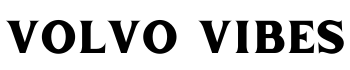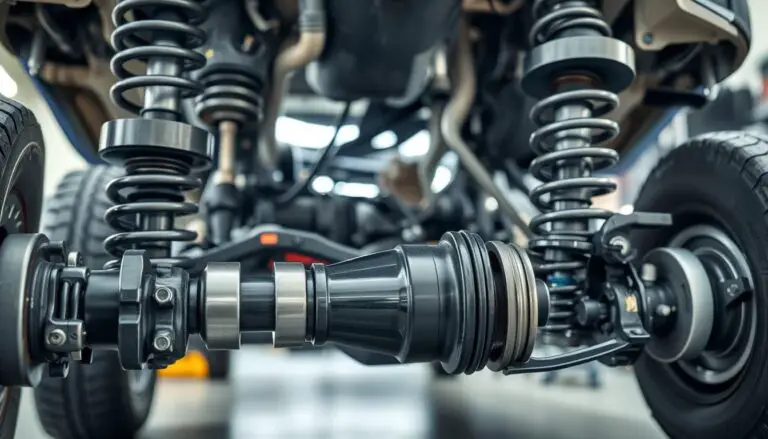As a driver, you’ll find several signs when your Volvo USB port not working especially when charging a device. However, it can happen due to some flaws with certain parts of the USB port.
The USB port may not function due to a burnt fuse, loosen-up connectors, dirt stuck inside, or damaged parts. To fix it, you should change parts, clean the interior, and tightly inter the connectors.
In this guide, let’s break down these possible reasons that causing the USB port to not work with solutions.
4 Reasons Why Your Volvo USB Port Not Working!

In this section, I’ll show four main culprits that cause the USB port to not function properly. Here are the causes and fixes:
1. Blown Up Fuse
If your truck’s USB ports stop working even when you power them on, it indicates issues with the fuse. A faulty fuse can block the path to transmit signals to the accessory parts, such as USB ports.
Based on Volvo Cars Support, the USB hub fuse is the 23-number fuse located in the central electrical unit fuse box. You’ll find it behind the floor mat or side panel.
Solution #1: Change the Fuse
If you suspect a blown fuse is causing the USB ports to stop working in Volvo, the first thing you’ll need to do is locate the fuse box. To do that, just look under the glovebox or in the engine compartment to find the central electric unit fuse box.
Then, you should locate the right fuse for the USB hub or port. If you can’t find it, just check the owner’s manual to confirm the exact fuse position. In the case of Volvo trucks, the fuse number 23 in the central electrical unit is for the USB ports.
Next, you’ll need to use the fuse puller (usually attached to the fuse box lid). It’s also good to remove the blown fuse carefully.
After that, you should insert a new fuse of the same rating into the slot. Once the fuse is replaced, it’s better to power on the truck and check the USB ports. If they are still not working, you’ll need to double-check the fuse rating or consult a professional mechanic.
2. Loosely Fitted Connectors Issue
Sometimes you have an issue with your USB port and it may stop working due to the loosen-up connectors. In that case, you can test if the power is reaching the USB port or not by using the voltmeter. If the hub has some power but is not able to deliver it. This can also happen due to worn-out cables.
Solution #2: Connect the Connectors Properly
To fix your Volvo USB port that has power but not working, you’ll need to use a pry bar to remove the trim panels. Then, it’s better to disconnect the connector and side panels.
After that, you should take out the screws and detach the other panels using a TX25 screwdriver with lug wrench. To avoid electrical shock or accidents, it’s better to remove the battery’s negative cable.
Then, you’ll need to detach the trim panel of the USB port and check if the connectors are plugged or not. If you find them loosely fitted, you should unplug them and then plug them in again. But, if you discover a broken cable, it’s better to change the cable completely via an expert.
3. Dirty USB Port
The dirt stuck inside the port can be another reason why it’s not working. So, when you try to charge your phone or plug in your laptop, it shows Volvo USB unreadable. In that case, you’ll find the cable’s hub not securing inside the port properly.
Solution #3: Clean the Interior of the USB Port
If you find the USB port not working properly, it’s better to use a small toothbrush or brush to reach the interior of the port. Then, stroke it to clean the dust or dirt. Once it’s done, you can reattach the hub inside the USB port to test.
4. Faulty or Broken USB Port
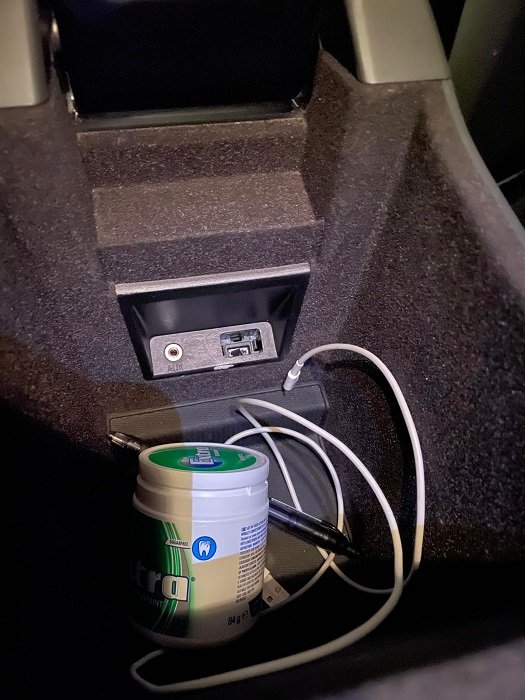
The problematic USB port can cause it to not work properly no matter what you do. If this happens, you’ll find it never working or showing no power when using a voltmeter.
Solution #4: Change the Broken USB Port
To begin with, you might need to take out the negative terminator of the battery to ensure no issue with power during the replacement.
Then, it’s better to use a pry bar or similar tool to take out the USB port’s panel. During this procedure, you might need to take out connectors, screws, panels, and other gears. Then, you’ll need to unplug one or two connectors behind the panel.
Once it’s done, you might need to use a screwdriver to release the lock and take out the terminals from the connector. Next, secure the terminals using tape or wire caps. After that, you’ll need to insert the new USB port and reinstall the terminals behind before locking them.
Be sure to remove the old USB port completely by tracking its wiring harness. Then, you should reverse the removal step to install it properly. Lastly, it’s better to test if the USB port works or not before you reconnect the battery’s negative terminal.
Ending Notes
Once you find your Volvo USB port not working, it’s essential to identify the root cause before fixing the problem. So, you should observe how it reacts or works when you use the component. And then, you can try the above solutions to get rid of the issue.
However, if any of the above solutions don’t solve your problem, you shouldn’t wait and go straight to the mechanic to fix it. Just be careful when the car shows signs to indicate a problem.
Now, you can read this guide that shows the root reasons why Volvo mirrors not opening along with its solutions. Happy reading!